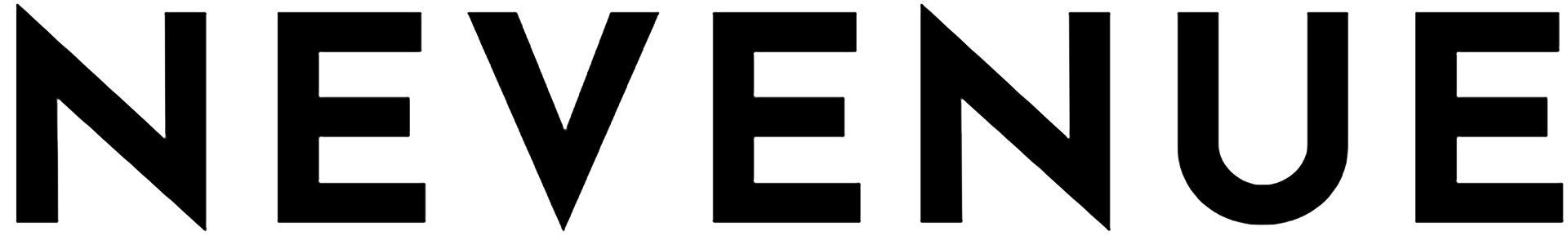Article: Electronic Devices Cleaning Guide
Electronic Devices Cleaning Guide
Electronic devices such as keyboards, laptops, and mobile phones have become an essential part of our daily lives. Keeping these devices clean is crucial to their longevity and proper functioning. This digital cleaning guide will provide you with useful tips and techniques to clean your electronic devices effectively.
Tools Required:
- Microfiber cloth
- Compressed air canister
- Isopropyl alcohol
- Keyboard cleaning brush
- Cotton swabs
Cleaning Techniques:
- Keyboard cleaning:
- First, unplug the keyboard and remove any loose debris using a keyboard cleaning brush.
- Use compressed air canister to blow away any remaining dust and debris from the keyboard.
- Use a cotton swab dipped in isopropyl alcohol to clean the edges of the keys and any hard-to-reach areas.
- Wipe down the entire keyboard with a microfiber cloth.
- Laptop cleaning:
- Shut down the laptop and unplug it from the power source.
- Use a microfiber cloth to wipe down the entire surface of the laptop, including the screen, keyboard, and touchpad.
- Use a compressed air canister to blow away any dust and debris from the keyboard and other ports.
- Use a cotton swab dipped in isopropyl alcohol to clean the edges of the keys and any hard-to-reach areas.
- Mobile phone cleaning:
- Turn off the mobile phone and remove the case.
- Use a microfiber cloth to wipe down the entire surface of the phone, including the screen and back.
- Use a cotton swab dipped in isopropyl alcohol to clean the charging port, headphone jack, and any hard-to-reach areas.
- Wipe down the phone with a clean microfiber cloth.
Regular cleaning of your electronic devices will not only keep them looking new but will also improve their performance and longevity. By following these simple cleaning techniques, you can ensure that your electronic devices stay clean and functioning properly for a long time.